We
will start with a classic. Create a new Python file, type the following and run
it (see the student guide for details):
- print "Jambo!"
You
should see this output:
Jambo!
Congratulations!
You have just run a Python program. Jambo
means hello in Swahili.
Let’s do another one. Create a new file, type the following and run it:
- print "All the things!"
- print "print"
- print "This sentence " + "has two halves."
You
should see this output:
All
the things!
print
This
sentence has two halves.
What are these programs doing? They are
printing sentences. In Python and most other programming languages, print usually does not
mean a paper printer. It means output
something where the user can read it.
The
first program has one line, and prints one thing. The second program has three
lines, and prints three things in order.
Each
of these lines is called an instruction
(or a statement, or a command).
When
you run these programs, what you are doing is telling Python to read each
instruction, and execute it, in order.
DEFINITION:
"Python" actually has two meanings:
First,
Python is a language (like English,
with a vocabulary and grammar rules) to write instructions for computers.
Second,
the Python interpreter is a program
that reads those instructions and executes them.
print is
an instruction in the Python programming language. It prints text for users to
read. print usually outputs to
a terminal.
DEFINITION: A terminal (also known as a console, or the command line interface) is a text-based program where users can input text, and other programs can output text. Many Python programs are run from a terminal, and the print command typically prints to the terminal by default.
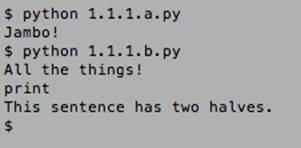
Figure 1: A sample terminal.
print
can output to things other than terminals. Many web servers use print
instructions to write web pages. A surprisingly large amount of the text you
read online comes from print instructions.